Can we help you?
Contact methods and some frequently asked questions
Are you a supplier and can't find the information you need? Here is a list of Iberdrola's contact points, depending on the country you are contacting from and the subject you need to discuss, as well as a list of frequently asked questions that we hope will be helpful.
Contact
SAP ARIBA Support Center
If you are participating in a bidding process and have questions about ARIBA and how to access Ibuy, please contact: Help Center Home
On this website you can search for Answers to frequently asked questions (FAQs), tutorials and forms of guided contact: Help Center Learning Center
You can also request more personalized help at: Help Center Contact us
GoSupply Support Center
For inquiries related to GoSupply, please contact:
EN +34 91 903 0160
09:00 Until: 17:00 GMT+1
Supplier Attencion Center
For general inquiries related to Iberdrola companies in Continental Europe as well as for specific MInfo inquiries, please contact:
+34 91 784 2915
09:00 until 17:00 GMT+1
SAP ARIBA Support Center
If you are participating in a bidding process and have questions about ARIBA and how to access Ibuy, please contact: Help Center Home
On this website you can search for Answers to frequently asked questions (FAQs), tutorials and forms of guided contact: Help Center Learning Center
You can also request more personalized help at: Help Center Contact us
GoSupply Support Center
For inquiries related to GoSupply, please contact:
EN +34 91 903 0160
09:00 Until: 17:00 GMT+1
Avangrid Help Desk
For general inquiries related with companies of the Avangrid Group or specific questions or doubts about MInfo, please contact:
SAP ARIBA Support Center
If you are participating in a bidding process and have questions about ARIBA and how to access Ibuy, please contact: Help Center Home
On this website you can search for Answers to frequently asked questions (FAQs), tutorials and forms of guided contact: Help Center Learning Center
You can also request more personalized help at: Help Center Contact us
GoSupply Support Center
For inquiries related to GoSupply, please contact:
EN +34 91 903 0160
09:00 Until: 17:00 GMT+1
Supplier Attention Center - Mexico (Purchase orders)
For inquiries related to Iberdrola Group companies in Mexico regarding purchasing orders, please contact:
mx.procesoscompras@iberdrola.com
Supplier Attention Center - Mexico (Invoices and payments)
For inquiries related to Iberdrola Group companies in Mexico regarding purchasing invoices and payments, please contact:
SAP ARIBA Support Center
If you are participating in a bidding process and have questions about ARIBA and how to access Ibuy, please contact: Help Center Home
On this website you can search for Answers to frequently asked questions (FAQs), tutorials and forms of guided contact: Help Center Learning Center
You can also request more personalized help at: Help Center Contact us
GoSupply Support Center
For inquiries related to GoSupply, please contact:
EN +34 91 903 0160
09:00 Until: 17:00 GMT+1
SAP ARIBA Support Center
If you are participating in a bidding process and have questions about ARIBA and how to access Ibuy, please contact: Help Center Home
On this website you can search for Answers to frequently asked questions (FAQs), tutorials and forms of guided contact: Help Center Learning Center
You can also request more personalized help at: Help Center Contact us
GoSupply Support Center
For inquiries related to GoSupply, please contact:
EN +34 91 903 0160
09:00 Until: 17:00 GMT+1
ScottishPower Supplier Service
Suppliers of Goods & Services to Iberdrola Group in the United Kingdom please contact:
Supplieraccounts@scottishpower.com
ScottishPower Energy Retail
Feed In Tariff (FIT) & Smart Export Guarantee (SEG) customers please contact:
SAP ARIBA Support Center
If you are participating in a bidding process and have questions about ARIBA and how to access Ibuy, please contact: Help Center Home
On this website you can search for Answers to frequently asked questions (FAQs), tutorials and forms of guided contact: Help Center Learning Center
You can also request more personalized help at: Help Center Contact us
GoSupply Support Center
For inquiries related to GoSupply, please contact:
EN +34 91 903 0160
09:00 Until: 17:00 GMT+1
Supplier Attencion Center
For general inquiries related to Iberdrola companies in Continental Europe as well as for specific MInfo inquiries, please contact:
+34 91 784 2915
09:00 until 17:00 GMT+1
Frequently asked questions (FAQs)
My data and purchase orders
How can I change my basic data (email, phone number, bank account, etc.)?
We provide you with MInfo, Iberdrola's supplier portal where you can manage your general data. To register on MInfo, go to www.iberdrola.com > Suppliers > Supplier Portal > MInfo: Orders, invoices, and payments or access through the following link: www.iberdrola.com/webprovc/register/register.action
In this link, you have a Registration, Request and Access Manual [PDF] available to facilitate the registration and access process to the tool.
To access MInfo, go to www.iberdrola.com > Suppliers> Supplier Portal > MInfo: Orders, invoices, and payments or access through the following link: www.iberdrola.com/webprovc/register/initLogin.action
You also have the Data modification quick guide [PDF].
Please have your supplier number ready, as it will be necessary to process the registration. Go to the "Basic Data" section to make the modifications.
Who is the requisitioner/manager of my purchase order?
We provide you with MInfo, Iberdrola's supplier portal where you can check: Orders / framework contracts: know the status of your orders or framework agreements. Know who your manager is.
To register on MInfo, go to www.iberdrola.com > Suppliers > Supplier Portal > MInfo: Orders, invoices, and payments or access through the following link: www.iberdrola.com/webprovc/register/register.action
In this link, you have a Registration, Request and Access Manual [PDF] available to facilitate the registration and access process to the tool.
To access MInfo, go to www.iberdrola.com > Suppliers > Supplier Portal > MInfo: Orders, invoices, and payments or access through the following link: www.iberdrola.com/webprovc/register/initLogin.action
In the Orders/Framework Contracts section, you can check the status of your orders and who the requester is. Additionally, the User manual [PDF] is available.
My invoices and payments
I want to know the status of my invoice
We provide you with MInfo, Iberdrola's supplier portal where you can check: Invoices and payments: check the status of your invoices and payments (both made and pending).
To register on MInfo, go to www.iberdrola.com > Suppliers > MInfo: Orders, invoices, and payments or access through the following link: www.iberdrola.com/webprovc/register/register.action
In this link, you have a Registration, Request and Access Manual [PDF] available to facilitate the registration and access process to the tool.
To access MInfo, go to www.iberdrola.com > Suppliers > MInfo: Orders, invoices, and payments or access through the following link: www.iberdrola.com/webprovc/register/initLogin.action
In the Invoices/Payments section, you can check the status of your invoices. Additionally, the User manual [PDF] is available.
I want to know when I will get paid
We provide you with MInfo, Iberdrola's supplier portal where you can check: Invoices and payments: check the status of your invoices and payments (both made and pending).
To register on MInfo, go to www.iberdrola.com > Suppliers > MInfo: Orders, invoices, and payments or access through the following link: www.iberdrola.com/webprovc/register/register.action
In this link, you have a Registration, Request and Access Manual [PDF] available to facilitate the registration and access process to the tool.
To access MInfo, go to www.iberdrola.com > Suppliers > MInfo: Orders, invoices, and payments or access through the following link: www.iberdrola.com/webprovc/register/initLogin.action
In the Invoices/Payments section, you can check the status of your invoices. Additionally, the User manual [PDF] is available.
I want a clarification on a received payment
We provide you with MInfo, Iberdrola's supplier portal where you can check: Invoices and payments: check the status of your invoices and payments (both made and pending).
To register on MInfo, go to www.iberdrola.com > Suppliers > MInfo: Orders, invoices, and payments or access through the following link: www.iberdrola.com/webprovc/register/register.action
In this link, you have a Registration, Request and Access Manual [PDF] available to facilitate the registration and access process to the tool.
To access MInfo, go to www.iberdrola.com > Suppliers > MInfo: Orders, invoices, and payments or access through the following link: www.iberdrola.com/webprovc/register/initLogin.action
In the Invoices/Payments section, you can check the status of your invoices. Additionally, the User manual [PDF] is available.
I am interested in electronic invoicing
If you are interested in being contacted and informed without any obligation about electronic invoicing, you can send an email to proveedores.iberdrola@iberdrola.es indicating your interest, and the following data:
- Company NIF
- Contact person
- Phone
How can I know if the billing data has changed (tax address of an Iberdrola company, post office address, etc.)?
If there has been any change in data affecting your billing, you should have received a communication about it. Likewise, if you have any questions about the received letter or want confirmation of the change, you can send an email to proveedores.iberdrola@iberdrola.es indicating your query.
Using the MInfo Portal
How can I register on MInfo?
To register on MInfo, go to www.iberdrola.com > Suppliers > Supplier portal > MInfo: Orders, invoices, and payments or access through the following link: www.iberdrola.com/webprovc/register/register.action
In this link, you have a Registration, Request and Access Manual [PDF] available to facilitate the registration and access process to the tool. The management of the tool's use will be centralized in an administrator user, who will be responsible for managing the rest of the viewer users.
If you do not have your supplier number, please request it from your contact at Iberdrola. It will be necessary to process the registration.
Where can I check the MInfo manuals over access, basic data updates, attachment of certificates, user management, etc.?
You have the manuals available in "User guides", in the "Access" and "Registration request" sections. Additionally, within the application, in "Help," the manuals are also available. Or you can access through the following links.
Or you can access through the following links:
IBuy
AN Account Registration and Management
What is Ariba Network (AN) - SAP Business Network?
Ariba Network (SAP Business Network) is the largest Market Place in the world. It connects the world's leading organizations with their trading partners, providing a comprehensive platform that covers all the needs related to the purchasing, bidding and connection processes between buyers and suppliers.
How to register on Ariba Network (SAP Business Network)? - Registration in Ariba Network (SAP Business Network)
Through the invitation sent by Iberdrola Group to register in the Ariba Network, the supplier's ANIDs and Iberdrola will be immediately linked.
For more information, you can review the manual How do I register for Ariba Network? And at IBERDROLA IBUY? [PDF] and the video hosted on bids and tenders.
How much does it cost to register on Ariba Network?
Ariba Network can be used for free using a standard account. The Ariba Network standard account allows you to transact with a limited number of documents, such as orders, collaborations, proposals, and invoices.
It is a free account on the Ariba Network that allows the user to process orders with their business partner via interactive email. This means that suppliers can access the Ariba Network through this interactive email, allowing them to send directly to the Ariba Network supplier account.
What is ANID?
It is a unique identification code associated with the supplier account on the Ariba Network.
How do I view my ANID?
Once you log in to Ariba Network, click on the icon with the user initials, in the upper right, where you will be able to see the ANID. Login > Profile > ANID
Should I use the temporary ID?
It is recommended NOT to use temporary IDs. If you do not have an Ariba Network account, ask Iberdrola (smart.supply@iberdrola.es) for the registration invitation.
What can I do if I do not receive the invitation email to register as an Iberdrola supplier in the Ariba Network?
Contact Iberdrola and confirm if you have been invited and to which email the invitation has been sent.
What is the commercial relationship with Iberdrola in the Ariba Network and how is it established?
The commercial relationship is established as soon as the supplier registers with the Ariba Network through the invitation (registration request) sent by Iberdrola. Remember to click on the link and choose the option: Subscribe.
Until all the data to create the Ariba Network account is filled in, an ANID will not be generated and therefore there will be no commercial relationship with Iberdrola.
To correctly generate your ANID number, you must fill in all the required data.
What if I don't know who the administrator of the Ariba Network account is if I don't have an account created
In this case, what you need to do is create an incident (SR) to SAP Ariba using the Ariba Network supplier home page. Review the Supplier Account Overview Manual [PDF] and the video hosted on bids and tenders.
How do I change my Ariba Network account manager?
There are two possible scenarios:
Scenario 1. The account administrator is still with the company. Log in to the Ariba Network. Then follow the path "User > Settings > Users > Manage Users", search/create the user you want to become an administrator and click on "Actions > Make Administrator".
Scenario 2. The administrator is no longer in the organization. The supplier has to open an incident to SAP Ariba support, requesting the change of administrator. Review the Supplier Account Overview Manual [PDF] and the video hosted on bids and tenders.
How do I open an incident (SR) in SAP Ariba support?
Review the Supplier Account Overview Manual [PDF] and the video hosted on bids and tenders
When should I open an incident (SR) in SAP Ariba support?
It should be opened in these cases:
- When the administrator is no longer in the company.
- When an error message related to the supplier account is triggered.
How do I manage my Ariba Network email notifications?
Through the supplier account settings on the Ariba Network by following the path: Login > Profile icon (top right) > Settings > Notifications.
User Management
Is it possible to create users on the Ariba Network account?
Yes, as well as recommended. Each user will be given specific permissions depending on their role, thus protecting your company's sensitive information.
Review the Supplier Account Overview Manual [PDF] and the video hosted on bids and tenders.
How do I create new users on my Ariba Network account?
Log in to your Ariba Network account and follow these steps:
a) From the main screen select: Settings > Users.
b) Prior to the creation of the user, they must register Functions. To do this, click on the "Create function" button
c) Name the role and choose the profile you want. The following options are available:
- Contact management
- Company Information
- Access to ID registration
- Access to Proposals and Contracts
d) Once the function has been created, proceed with the creation of the user. Click on the "Create User" button.
e) Enter the user's data and select the role you want them to have. The username must have email address structure: nombre@dummy.com. Press the "Completed" button to finish.
f) The new user is detailed with the information and details of permissions.
g) The new user will receive a confirmation email. It will inform the user code and link to access ARIBA. In another email (separately) the access code will be notified.
What can I do if I have forgotten my Ariba Network password?
On the Ariba Network login screen, click: I forgot my password.
What is a role and what is it for?
A role is used to assign permissions to users within the Company's account on the ARIBA Network.
The right role is required to be able to review and respond to collaboration requests or sourcing events. Primary Role: Administrator.
How do I assign a role?
The Administrator is responsible for assigning roles to the company's users in the Ariba Network account. Logging (top right) > User Settings.
How to submit a help request to SAP Ariba Business Networks without logging in?
Note: These are the steps to follow when you cannot log in to the system and you do not know where to go and/or you do not have a username or password.
Link to be used to submit the contact request: SAP Ariba Help Center.
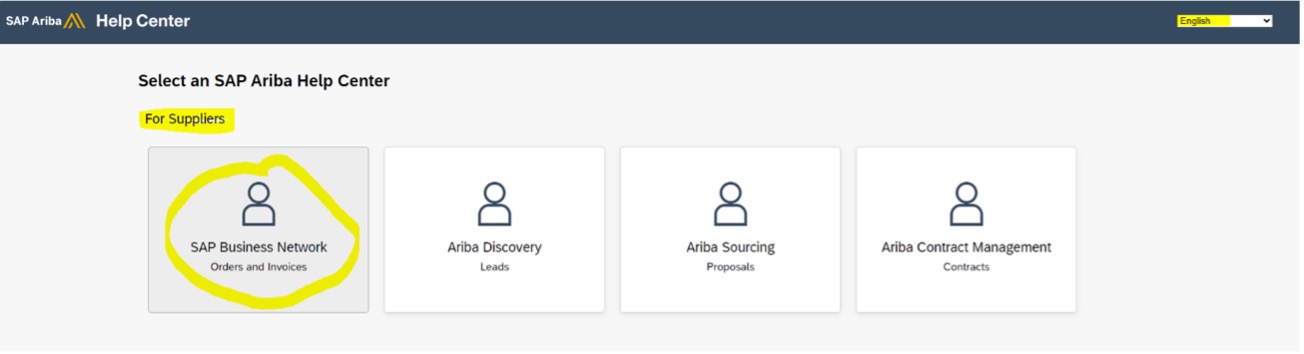
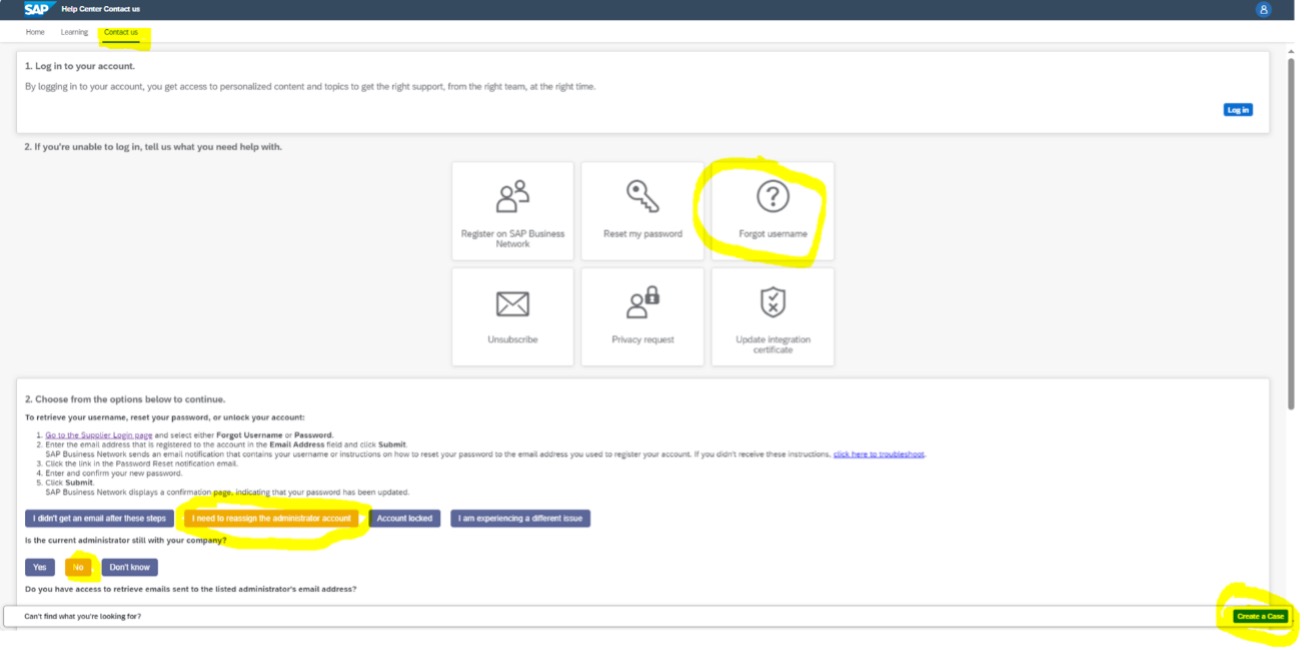
In the next step, you should provide the reference for the question or concern and then proceed to fill out all the mandatory fields with their information. Finally, click on the 'One Last Step' option, choose the "phone" option, and click "Submit".
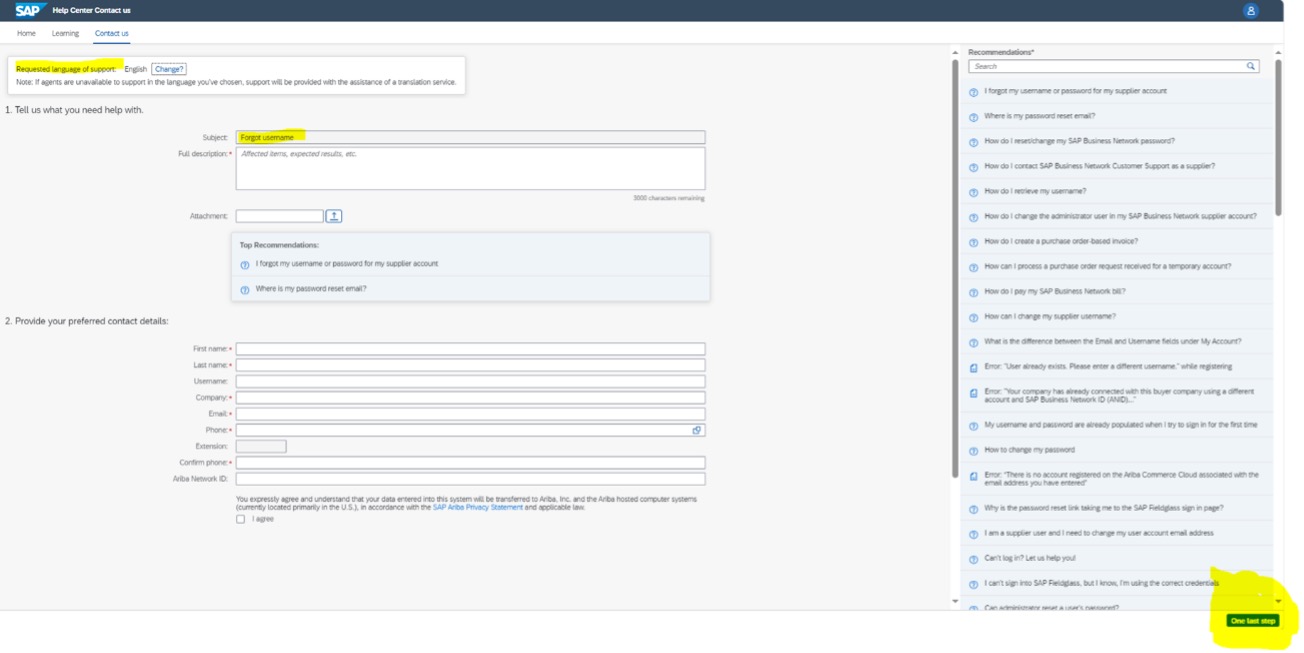
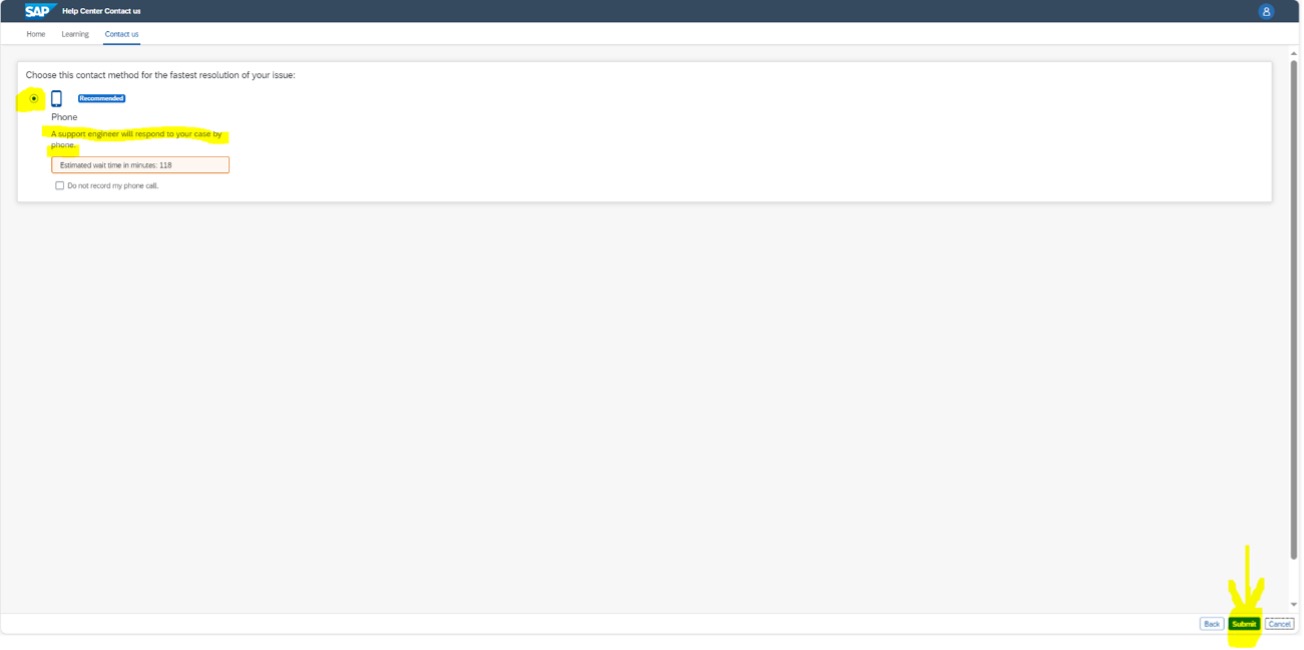
Sourcing Bid Management
What is a Request for Information (RFI)?
The Iberdrola group uses a request for information (RFI) to send questions to participating suppliers, collect information from them and rate them based on their responses. Iberdrola can weight and rank participants' responses and create an overall score for each participant.
What is an event?
Bidding process by which the Iberdrola group invites suppliers to submit bids for certain products or services. These bidding processes are of more relevant amount. In your Ariba account they are displayed in the "Proposals & Questionnaires" section.
How can I participate in an event?
There are 2 scenarios:
Scenario 1: If you have received the invitation email, you can access it through the link in the email itself.
Scenario 2: By accessing directly from your Ariba account by selecting in the drop-down menu at the top left: Proposals and Questionnaires, from where you will be able to access the events you have been invited to participate in.
Review the How do I respond to an 'event' (offer request)? Manual [PDF] and the video hosted on bids and tenders.
Can I modify my offer once it has been submitted?
Yes, as long as the event is in the "open" state and not in the "closed" state.
Review the How do I respond to an 'event' (offer request)? Manual [PDF] and the video hosted on bids and tenders.
How can I find out the status of the bidding process?
In your Ariba Network account, in the "Proposals and Questionnaires" environment, the events appear sorted by status. In addition, by entering each event you can see its status at the top right of the screen.
How can I know whether or not I have been the successful bidder?
If you are the successful bidder, you will receive a notification email. If it has not been the successful bidder, the Iberdrola event manager will decide whether or not to send the notification.
Also by accessing your Ariba Network account, in the Proposals and Questionnaires section, you can see the status of the event:
1. Pending selection. The event is still open and there is no assigned supplier.
2. Finished. The event has been awarded, you have not been selected.
Can I respond to a Sourcing event if I am not registered in Ariba Network?
No, please review the How do I respond to an 'event' (offer request)? Manual [PDF] and the video hosted on bids and tenders.
How do I withdraw from an event?
You can only withdraw from the event before you have participated. Once the proposal is submitted, you cannot withdraw from the event. If you are participating and want to withdraw, please contact the Iberdrola person who manages the event.
What do I do if I can't access the bidding event?
There are different scenarios:
Scenario 1: Select "Proposals and Questionnaires" from the drop-down menu at the top left to access the list of events to which you have been invited.
Scenario 2: Check that you have logged in with the correct Ariba Network account, specifically the one linked to the Iberdrola account (ANID: AN01429570665).
Scenario 3: If all the steps above are correct, but I still don't see the event, open an incident to SAP Ariba Network. Save the SR number that SAP gives you, contact the Iberdrola reference person and communicate the ticket number and description.
What can I do if the invitation has been sent to a different user in my organization?
Contact the reference person at Iberdrola by providing them with the ANID corresponding to their organisation and correct user so that they can resend the invitation to the event.
Collaborative PR Management
What is a Collaboration Request (PR)??
It is an invitation from Iberdrola to the supplier to collaborate in a purchase request or in an invitation to bids. It is done through collaborative purchase requests to tender the purchase of services or materials.
A collaboration request is an approvable document that has the workflow associated with statuses and controls the collaboration process from a request.
How can I receive a Collaboration Request (PR)?
Users with a standard account will receive collaboration requests through an interactive email. You can access to review all collaboration requests, from your Company's account in Ariba Network, select "Business Network" from the drop-down menu at the top left. Then click on the "Opportunities" tab and select "Collaboration requests" from the drop-down menu.
How do I access a Collaboration Request (PR)?
There are two ways to access collaborative PR:
1º From an interactive email
2º Log in to Ariba Network and select in the drop-down menu at the top left: Business Network, then click on the "Opportunities" tab and in the drop-down menu select "Collaboration requests", from where you can access the PR.
What can I do if I don't receive the collaboration request (PR) or can't view or access it?
There are different scenarios:
Scenario 1: You have to access the Ariba Network environment, select "Business Network" in the drop-down menu at the top left. Then click on the "Opportunities" tab and select from the "Collaboration requests" drop-down, from where you can access the PR.
Scenario 2: Check that you have logged in with your Ariba Network account linked to the Iberdrola account (ANID: AN01429570665).
Scenario 3: Check that the user has the appropriate role.
Scenario 4: If all of the above steps are correct but you still don't see the collaboration request, open a ticket to SAP Ariba Network (Review manual and video "Q2 What's in my account? What can I manage?"). Save the SR number that SAP gives us, contact the Iberdrola reference person and communicate the SR number and description.
How do I respond to a Collaboration Request (PR)?
There are two access options to respond to a PR:
a) Through the email received associated with your organization, by clicking on the link access the PR in Ariba Network.
b) Log in to Ariba Network, select in the drop-down menu at the top left: Business Network. Then, click on the "Opportunities" tab and in the drop-down select "Collaboration requests", from where you can respond to the PR.
Please review the manual How do I respond to a 'purchase requisition' (offer request) [PDF] and the video hosted on bids and tenders.
It is a prerequisite to have an Ariba Network account created and the role assigned. If you do not have an account, please review the manual How do I register for Ariba Network? And at IBERDROLA IBUY? [PDF] and the video hosted on bids and tenders.
How do I modify the Collaboration Request (PR)?
Review the manual How do I respond to a 'purchase requisition' (offer request) [PDF] and the video hosted on bids and tenders.
How can I change the email address where Collaboration Requests (PRs) are received?
a) Through the settings in Ariba Network by following the path: Loggin > Profile icon (top right) > Settings > Notifications.
b) Change the email address where you want to receive purchase orders.
c) Click on the Save button.
How do I change the email address for sending the collaboration request (PR) in Ibuy?
To change the contact details in Iberdrola's Ibuy system, the supplier must provide: username, contact telephone number and email address. Then, ask the Iberdrola contact person to open an incident on Itnow. Once the new email address has been established, the PRs that are sent to the supplier from now on from Iberdrola will be received at that email address.
What can I do if I get an ERROR in the Collaboration Request (PR)?
1º Open an incident in ARIBA and get the ticket number (SR).
2º Ask the Iberdrola contact person to open an incident on Itnow.
GoSupply
Why does GoSupply manage Iberdrola's supplier information?
Iberdrola's purchasing department has outsourced the management of its classification system to third parties, thus achieving greater efficiency in the process. Our objective is to collect the information from those suppliers that Iberdrola needs, validate this information and make it available to them so that Iberdrola can exercise its Purchasing function efficiently, transparently and quickly.
Is there a cost?
None, registration is free for the supplier. GoSupply will not charge for the management of the supplier registration on the platform. The management costs are borne by Iberdrola.
I am already registered with GoSupply for another customer that is not Iberdrola, what do I do??
Even if you are registered for another customer, you must complete the questionnaire that Iberdrola requests. The questionnaires have shared questions that will already be filled in and that will help you save time. But each client defines specific questions for their questionnaires based on their needs.
Why is there already pre-loaded information about my company?
In order to facilitate and speed up the registration process, GoSupply preloads information about your company through information provided by Iberdrolacliente and from third party sources that collect public information such as the Commercial Registry, etc.
Can I change that information?
Yes, you can modify and update the information preloaded in the system. We remind you that it is your responsibility to provide truthful information. In some cases, you may be asked for physical documentation in order to validate this information. Once the information is received, GoSupply verifies that the information is correct, and in case of questions or errors they will contact you.
Is it mandatory to make this registration?
GoSupply is Iberdrola's only supplier classification system. We will only work with suppliers registered on the platform.
Why am I being asked to raise my profile to 360º?
The supplier will remain at Basic level or 360ª level at the request of Iberdrola.
If Iberdrola asks you to move from a Basic level to a 360º level of registration, it is because the commercial relationship with Iberdrola has been growing and it is considered a relevant supplier; in addition, when a supplier has not been previously evaluated and classified and is invited to participate and submits an offer in a tender with an estimated value equal to or greater than 700,000 euros, it will be invited to register in GoSupply, in the 360º level modality in order to obtain the evaluation of the supplier's complete risk profile and its ESG (Sustainability) score.
How long do I have to complete the registration?
There is no definite deadline. We remind you that it is the supplier's responsibility to complete your company's information as soon as possible. Failure to complete the questionnaire can be detrimental to your company, please bear in mind that the information that Iberdrola will have with respect to your company is the one you include in the questionnaire. Not completing the registration process in GoSupply can impact the company's participation in tenders and tenders and provide incorrect/incomplete information on its main indicators.
How often do I have to update my information?
The supplier must ensure that its information is permanently updated and must periodically review the supporting documentation requested during the completion phase of the questionnaire. GoSupply will help you in this process. Incomplete or outdated information can lead to a higher than normal risk assessment and a poor sustainability assessment.
You will be systematically informed when the information is out of date and at least once a year we will invite you to review and update it.
If I have questions about the process, who should I contact?
If you have any questions about the GoSupply registration process or the information and/or documentation requested, you can contact the GoSupply team directly at the mygosupply@gosupplyservices.com email and on the phone numbers and chat that you can find on the platform.
My company has changed its NIF/CIF, Corporate Registration Number... What should I do?
When a company has changed its corporate registration number and the old one has ceased to exist, we must cancel that subscription in which the CIF no longer exists, and register with the new Number. To do this, you can contact your customer contact person directly, if available, or directly to GoSupply via the following email: mygosupply@gosupplyservices.com.
Can there be multiple users?
Yes, the platform allows you to register several users for the same company. Iberdrola provides a contact person who will act as administrator of the subscription, who will be responsible for requesting the registration of new users. If you don't know who that administrator is, don't worry, contact GoSupply and they will help you manage the situation. This process is done for the security of your company's information.
I have been told that I have to complete the registration, but I do not have a username, can you send it to me?
GoSupply cannot generate users, without the written authorization of the user administrator of the subscription, Please contact the person who initiated the process of your company and it must send an email to request the registration of a new user. If you don't know who that administrator is, don't worry, contact GoSupply and they will help you manage the situation.
The administrator has left the company and no one has access to the registry.
If the user administrator is no longer with the company, please send an informational email to GoSupply so that they can manage the new invitation and generate a new user. The email must reflect the email of the new user as well as the name, surname and telephone number of the contact person.





